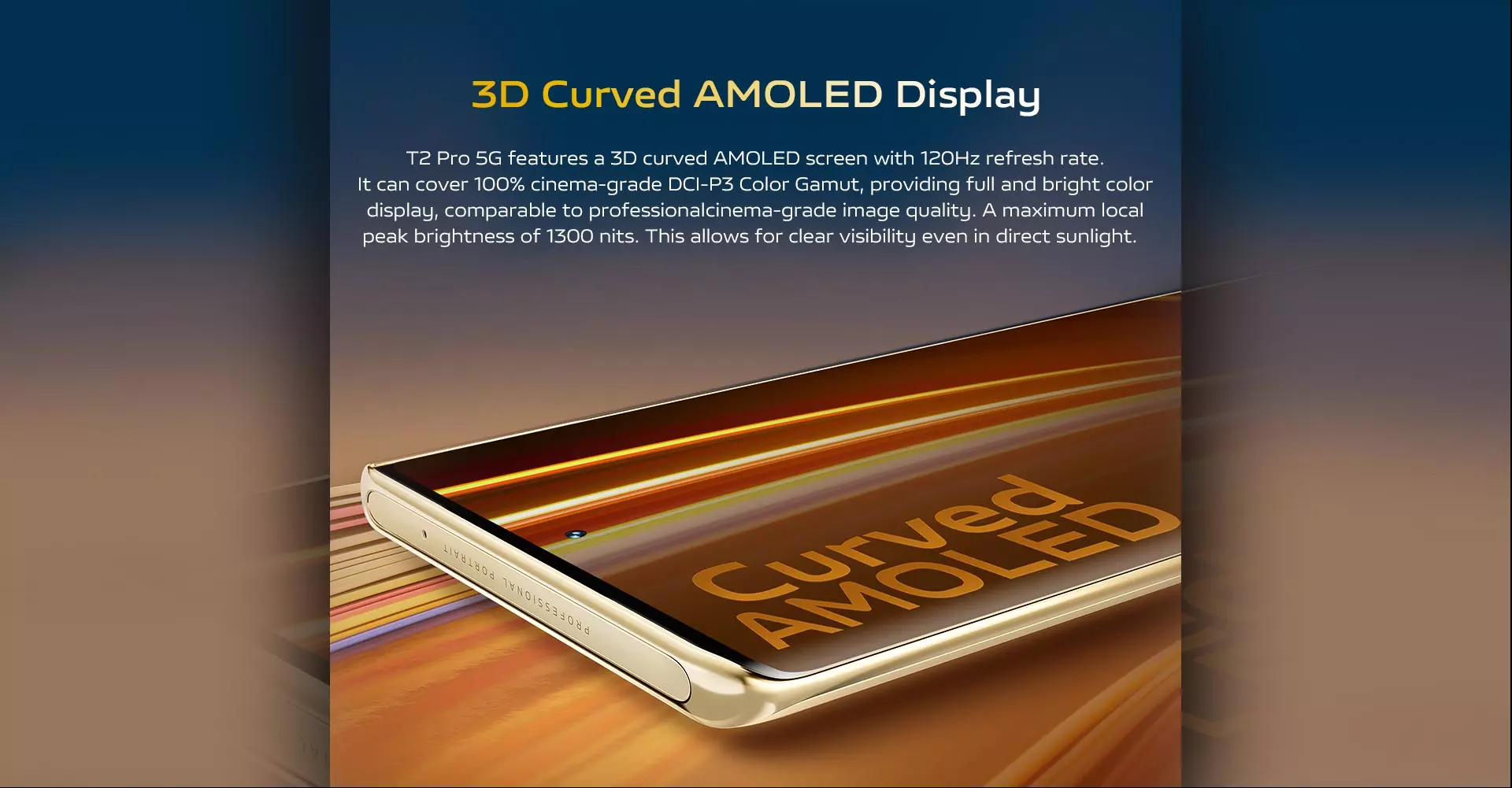AI-powered chatbots have revolutionized the way we interact with technology, and among the many platforms available, Janitor AI stands out. Whether you’re looking to create engaging fictional characters, automate conversations, or explore new AI possibilities, Janitor AI offers a versatile platform. This guide will walk you through everything you need to know about Janitor AI, including its features, pricing, and how to set it up.
What Is Janitor AI?
Janitor AI is an innovative chatbot platform launched in 2023 by Jan Zoltkowski. It allows users to create and interact with custom AI characters. These AI bots can be used for various purposes, from entertainment and role-playing to assisting with customer support or educational tasks.
Janitor-AI gained significant traction right after its launch, amassing over 1 million users within its first week. The platform’s appeal lies in its simplicity, flexibility, and the ability to build highly personalized AI chatbots.
Key Features of Janitor-AI
- Custom Character Creation: You can create personalized AI characters with unique traits, personalities, and visual appearances.
- User-Friendly Interface: Easy-to-navigate platform designed for both beginners and experienced users.
- API Integration: Supports external integrations, such as Kobold AI and OpenAI models, for more advanced functionalities.
- Chatbot Versatility: From role-playing to professional uses, Janitor-AI adapts to different user needs.
- Save & Share Conversations: Users can save chats and share interactions, making it easier to continue or share their experiences.
Is Janitor AI Free?
Yes, Janitor-AI is free to use. While the basic platform and the Janitor LLM model are available at no cost, certain integrations and API setups may incur charges based on the specific models or services used.
Janitor AI Pricing: Breakdown of Costs
While the core features are free, using external LLM models or APIs (like OpenAI or KoboldAI) may involve costs. The pricing varies depending on the LLM model selected. For instance:
- KoboldAI offers a free version, but users can opt to rent GPT-based models for $0.2 per hour.
- If you’re using OpenAI’s API, costs are determined based on usage, with prices varying by query.
To avoid unintended charges, ensure that your API settings are set to Janitor LLM, the default free model provided by Janitor-AI.
How to Set Up Janitor-AI – Step-by-Step Guide
Follow these steps to get started with Janitor-AI and create your custom chatbot in minutes:
- Sign Up: Visit the Janitor AI website and sign up with your email, username, and password.
- Set Up Your Profile: Customize your profile by adding a profile picture, username, and preferences. These settings help personalize your AI interactions.
- Create Your AI Character: In the character creation section, input your character’s name, appearance, and personality traits. You can even upload a custom image for your character.
- Start Chatting: Once your character is created, click the “Chat” button to initiate conversations.
Integrating Kobold AI with Janitor AI
If you want to integrate Kobold AI for more powerful LLM models, follow this guide:
- Install KoboldAI United: Download and install KoboldAI from its GitHub repository.
- Configure the Model: Set up the Pygmalion 6B model in KoboldAI, and allocate resources between your GPU and CPU for optimal performance.
- Connect to Janitor AI: Generate a link via KoboldAI’s “remote-play” batch file and paste it into Janitor-AI’s API URL field.
Common Issues & Troubleshooting
If Janitor AI is not working, there are a few steps you can take to resolve common issues:
- Check Server Status: Ensure that Janitor AI servers are up and running by visiting their official social media pages for any updates on downtime or maintenance.
- Validate API Keys: If you’re using an external API, verify that your API key is valid and correctly configured.
- VRAM Allocation: Ensure sufficient VRAM is allocated if you’re running models locally, especially for larger models like Pygmalion 6B.
If problems persist, you can contact Janitor AI’s support team at support@janitorai.com.
Is Janitor AI Safe?
Janitor-AI emphasizes user safety and privacy. However, as with any AI platform, users must follow best practices:
- Download from Reputable Sources: Always download software from official or reputable sources.
- Protect Your API Key: Keep your API key secure to avoid unauthorized access.
- Review Privacy Policies: Before using the platform, understand how your data will be used and stored by reviewing Janitor AI’s privacy policy.
Alternatives to Janitor AI
If you’re looking for other AI chatbot platforms, there are several alternatives that might suit your needs better:
- Alltius AI: A no-code platform ideal for SaaS businesses, Alltius enables users to build and deploy custom AI assistants quickly. It offers a trial and charges around $0.005 per query.
- OpenAI GPT-4: For those requiring more robust conversational capabilities, GPT-4 offers advanced natural language understanding and can be integrated into custom applications.
Conclusion
Janitor AI is an excellent choice for users looking to create custom AI chatbots, whether for fun or professional use. With its intuitive interface and versatile features, it offers great flexibility for creating highly personalized bots. Although the platform is free, advanced integrations and models like Kobold AI or OpenAI may incur charges, so be mindful of your API settings. By following the step-by-step guide above, you can get started with Janitor AI in no time!
Start building your custom chatbot today and unlock the endless possibilities that Janitor-AI offers.
FAQs about Janitor AI
Did Janitor AI shut down?
In July, Janitor-AI briefly shut down following a cease and desist from OpenAI, but it has since resumed operation.
Can people see my chats on Janitor AI?
Your chats are private by default but can be made public if you choose.
What is the OpenAI Reverse Proxy?
It’s a community-built server that connects Janitor AI with OpenAI systems, allowing for enhanced AI interactions.
follow us for more contents on same topics